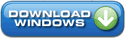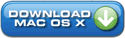Instructions for using the our Video Lessons Catalog
The system is pretty self-explanatory, but here’s how it works:
- Click the download button for your platform (Windows or Max) to start downloading.
- Once it’s downloaded:
- Windows, double-click the downloaded file and follow the installation instructions.
- Mac OS X, open the disc image (if it has not opened automatically) and drag the Banjo Hangout Video Lessons icon into your Applications folder.
- Double click the Banjo Hangout Video Lessons icon.
- Click the big green “Step One” button
- Add products to your cart by clicking the “Add to Cart” button
- Once you have added all the courses you want to the cart, click the “Check Out” button
- Fill out the required fields and choose an email address and password for your Banjo Hangout Video Lessons account. Then, click the button to process your order
That’s it! Your course will start downloading, and you’ll be back to the main Banjo Hangout Video Lessons catalog screen.
Support Questions?
If you have any questions, visit tech support (hosted by Leaping Brain) or email support@leapingbrain.com.
|